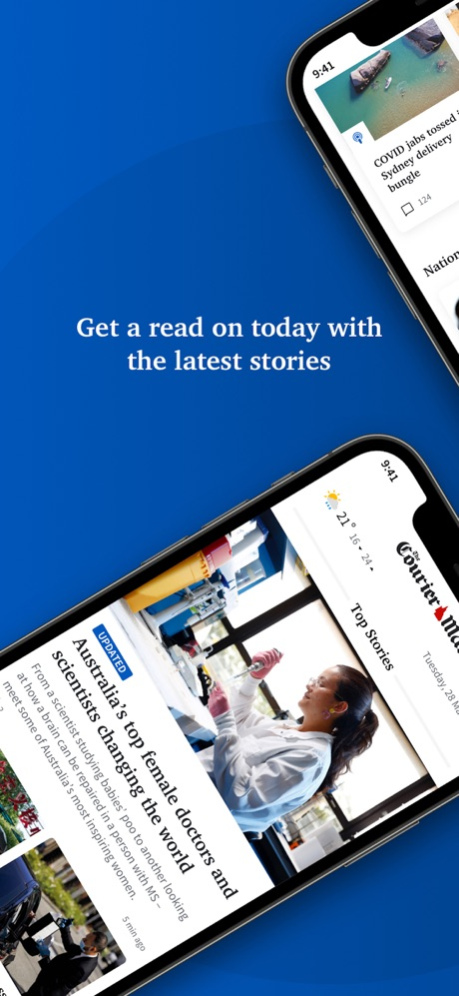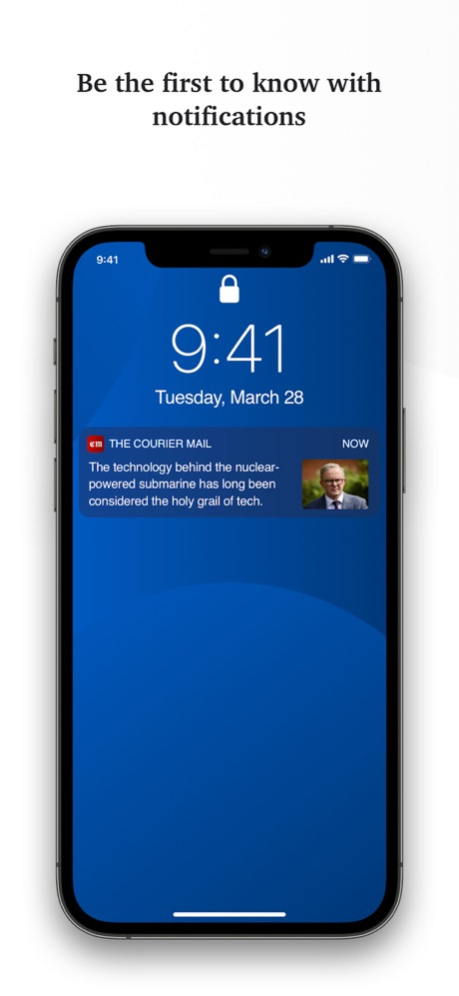The Courier-Mail. 9.2.3
Continue to app
Free Version
Publisher Description
The Courier-Mail app delivers the latest news and biggest stories as they happen, from our team of award-winning journalists in Queensland, Australia and the globe.
Get a read on today with our breadth of content, award-winning journalism and trusted local perspectives. We are proud to tell the incredible stories every hour of every day with The Courier-Mail app.
Subscribers of The Courier-Mail (other than Today's Paper digital replica subscribers) will have access to:
PERSONALISE YOUR NEWS FEED
Set your local news area, follow journalists and topics, plus your favourite sporting codes and teams. All of your customised preferences will appear on the home screen so you can get straight to what matters to you.
CUSTOMISED NOTIFICATIONS
Receive alerts on the stories that matter most as they happen. Tailor your notifications from a range of topics from breaking news, sport and entertainment to business updates and lifestyle.
READ TODAY’S PAPER ON YOUR DEVICE
Read the paper on the go with the digital replica of today’s newspaper. Access to the paper anytime, anywhere with the digital replica of the paper, as it’s printed.
DISCOVER OUR RANGE OF PODCASTS
Explore and listen to a wide range of podcasts from our team of dedicated journalists across the News+ network.
The Courier-Mail app for mobile and tablet is free to download, however to gain full access to the app's content and features simply subscribe for Member-only access.
Member-only access gives you full digital access to thousands of subscriber only stories, the digital replica of the paper, puzzles and more of what you love.
How to gain full access to the app's content and features:
1) Existing members of The Courier-Mail (other than subscribers to Today's Paper digital replica) can log in to the app when prompted using their membership details; or,
2) Become a member by subscribing through the app (via iTunes)
• Account will be charged for renewal within 24-hours prior to the end of the current period, and identify the cost of the renewal
• Subscription automatically renews unless auto-renew is turned off at least 24-hours before the end of the current period
• Auto-renewal may be turned off by going to the user's Account Settings after purchase.
• Subscriptions may be managed by the user and auto-renewal may be turned off by going to the user's Account Settings after purchase.
For full Terms and Conditions please visit https://www.couriermail.com.au/more-information/terms-and-conditions and our Privacy Policy, please visit preferences.news.com.au
Please note: This app features Nielsen’s proprietary measurement software which will allow you to contribute to market research. Please see www.nielsen.com/digitalprivacy for more information.
Dec 10, 2023
Version 9.2.3
Bug fix to restore download capability on Today's Paper.
About The Courier-Mail.
The Courier-Mail. is a free app for iOS published in the Newsgroup Clients list of apps, part of Communications.
The company that develops The Courier-Mail. is News Digital Media. The latest version released by its developer is 9.2.3.
To install The Courier-Mail. on your iOS device, just click the green Continue To App button above to start the installation process. The app is listed on our website since 2023-12-10 and was downloaded 2 times. We have already checked if the download link is safe, however for your own protection we recommend that you scan the downloaded app with your antivirus. Your antivirus may detect the The Courier-Mail. as malware if the download link is broken.
How to install The Courier-Mail. on your iOS device:
- Click on the Continue To App button on our website. This will redirect you to the App Store.
- Once the The Courier-Mail. is shown in the iTunes listing of your iOS device, you can start its download and installation. Tap on the GET button to the right of the app to start downloading it.
- If you are not logged-in the iOS appstore app, you'll be prompted for your your Apple ID and/or password.
- After The Courier-Mail. is downloaded, you'll see an INSTALL button to the right. Tap on it to start the actual installation of the iOS app.
- Once installation is finished you can tap on the OPEN button to start it. Its icon will also be added to your device home screen.